As a student, I have a passion for technology, and I understand the importance of finding the best budget laptops for students. In today's digital age, laptops have become indispensable tools for academic success. a student wants a laptop to learn, create, watch videos, and more.
However, with numerous options available in the market, it can be challenging to identify the ideal laptop that offers both affordability and functionality. In this article, I will provide a comprehensive analysis of the top-budget laptops for students, focusing on their key features, performance, and value for money. So let's dive into the technical details and explore the best options available.
When a student is looking for a laptop, they need to pay attention to the following points in order to get a good student laptop.
1. Understanding Your Needs
Before diving into the vast array of laptop options, it is important to assess your specific requirements. Consider the tasks you'll be performing, such as basic word processing, multimedia editing, or programming. Understanding your needs will help you prioritize the features and specifications required for your laptop.
2. Budget Considerations
Setting a budget is crucial when purchasing a laptop as a student. Determine the amount you are willing to spend and look for options that offer the best value within that range. Consider whether you want to invest in a long-term device or if you're looking for a more budget-friendly option.
3. Portability and Battery Life
For students who are always on the move, portability and battery life are vital factors to consider. A lightweight laptop with a long-lasting battery will ensure that you can work on the go without being tied to a power outlet.
4. Performance and Processing Power
To handle demanding tasks efficiently, opt for a laptop with sufficient processing power. Look for processors like Intel Core i5 or i7, or AMD Ryzen 5 or 7, which offer excellent performance and multitasking capabilities.
5. Storage Capacity
Consider the amount of storage you require for your files, documents, and multimedia content. Solid-State Drives (SSDs) are recommended for faster boot times and improved overall performance compared to traditional Hard Disk Drives (HDDs).
6. Display and Graphics
A good display can enhance your visual experience while studying or watching videos. Look for laptops with at least a Full HD resolution and consider the size and quality of the display. If you plan to use your laptop for graphic-intensive tasks or gaming, ensure it has a dedicated graphics card.
7. Keyboard and Touchpad
As a student, you'll spend a significant amount of time typing on your laptop. Look for keyboards with good key travel and feedback to ensure comfortable typing. The touchpad should be responsive and accurate for smooth navigation.
8. Connectivity Options
Consider the ports and connectivity options that the laptop offers. USB ports, HDMI, and SD card slots are essential for connecting peripherals and external devices. Additionally, ensure that the laptop has Wi-Fi and Bluetooth capabilities for seamless connectivity.
9. Operating System
Choose an operating system that aligns with your preferences and requirements. Popular options include Windows, macOS, and Chrome OS. Consider the software compatibility and availability of applications you'll need for your studies.
10. Durability and Build Quality
Students often carry their laptops around, so durability is essential. Look for laptops made from high-quality materials that can withstand daily wear and tear. Additionally, check for features like spill-resistant keyboards and shock-absorbing designs for added protection.
11. Customer Reviews and Recommendations
Before finalizing your decision, read customer reviews and seek recommendations from fellow students or professionals. Real-world experiences can provide valuable insights into the pros and cons of different laptop models.
12. Software and Application Compatibility
Ensure that the laptop you choose is compatible with the software and applications required for your studies. Check if your university or educational institution has any specific requirements or recommendations.
13. Warranty and Customer Support
A reliable warranty and good customer support can provide peace of mind. Look for laptops that offer comprehensive warranty coverage and prompt customer support in case of any issues.
14. Additional Features and Accessories
Consider any additional features that may enhance your laptop experience. This could include backlit keyboards, fingerprint scanners, or touchscreen capabilities. Additionally, think about the accessories you may need, such as a laptop bag or an external mouse.
5 Of The Best Budget Laptops For Students
1. Acer Aspire 5
The Acer Aspire 5 is a standout choice for students seeking a budget-friendly laptop without compromising on performance. Powered by an Intel Core i5 processor and 8GB of RAM, this laptop offers smooth multitasking capabilities, allowing students to run multiple applications simultaneously.
With a 15.6-inch full HD display and Intel UHD Graphics, the Acer Aspire 5 provides an immersive visual experience for studying, research, and multimedia consumption. Its solid-state drive (SSD) storage ensures faster boot times and quick access to files. Furthermore, the laptop's sleek design, lightweight build, and long battery life make it a portable companion for students on the go.
2. Lenovo IdeaPad 3
The Lenovo IdeaPad 3 is another excellent budget laptop choice for students. Equipped with an AMD Ryzen 5 processor and 8GB of RAM, this laptop delivers impressive performance for everyday tasks, including web browsing, document editing, and multimedia playback.
Its 14-inch HD display offers crisp visuals, while the integrated AMD Radeon Graphics provides smooth graphics rendering for light gaming and content creation. The Lenovo IdeaPad 3 features a hybrid storage configuration, combining a fast SSD for quick system responsiveness and a spacious HDD for ample file storage.
With its reliable performance, affordability, and versatile features, the IdeaPad 3 is a reliable companion for students on a budget.
3. HP Pavilion x360
The HP Pavilion x360 is a versatile 2-in-1 laptop that offers a perfect balance of affordability and functionality. Powered by an Intel Core i3 processor and 8GB of RAM, this laptop ensures smooth multitasking and efficient performance for everyday computing tasks.
The 14-inch full HD touchscreen display with IPS technology provides excellent color reproduction and wide viewing angles, enhancing the overall user experience. The Pavilion x360's convertible design allows it to transform into a tablet, providing additional flexibility for note-taking and creative tasks.
With its solid build quality, decent battery life, and affordable price, the HP Pavilion x360 is an ideal choice for students seeking a versatile and budget-friendly laptop.
4. Dell Inspiron 15 3000
The Dell Inspiron 15 3000 series is a reliable and cost-effective laptop option for students. It comes equipped with an Intel Core i3 processor and 8GB of RAM, offering smooth performance for everyday computing needs.
The laptop's 15.6-inch HD display delivers vibrant visuals, making it suitable for multimedia consumption and productivity tasks. With a spacious hard disk drive (HDD) storage, students can store their files, documents, and multimedia content without worrying about space constraints.
The Dell Inspiron 15 3000 also features a full-size keyboard with a numeric keypad, providing convenience for data entry and calculations. Considering its sturdy build quality, ample storage capacity, and affordable price, the Inspiron 15 3000 series is a reliable choice for budget-conscious students.
5. ASUS VivoBook 15
The ASUS VivoBook 15 is a stylish and budget-friendly laptop that offers impressive features for students. Powered by an AMD Ryzen 5 processor and 8GB of RAM, this laptop ensures smooth multitasking and efficient performance for various academic tasks.
Its 15.6-inch full HD display with ASUS Splendid visual optimization technology delivers vibrant and color-accurate visuals. The VivoBook 15 features a thin and lightweight design, making it highly portable for students on the move.
Additionally, the laptop's ergonomic backlit keyboard enhances typing comfort, while its fast-charging technology allows for quick battery top-ups during busy schedules. With its attractive design, powerful performance, and reasonable price point, the ASUS VivoBook 15 is a reliable companion for students.
CONCLUSION
Selecting the best budget laptop for students requires careful consideration of performance, features, and affordability. The Acer Aspire 5, Lenovo IdeaPad 3, HP Pavilion x360, Dell Inspiron 15 3000, and ASUS VivoBook 15 offer excellent value for money, catering to the specific needs of students.
Whether it's smooth multitasking, vibrant visuals, portability, or versatility, these laptops provide the essential features required for academic success. By understanding the technical specifications and value propositions of these budget laptops, students can make an informed purchasing decision that aligns with their requirements and budget constraints.
Check out our last article here.



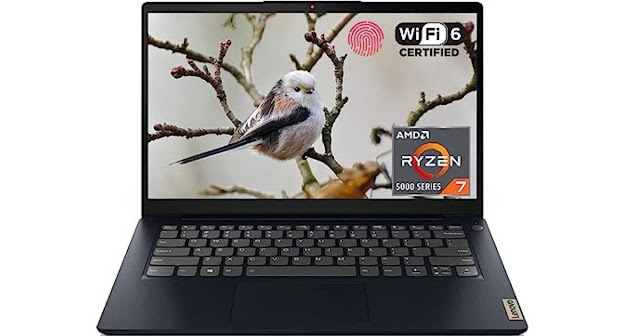











No comments:
Post a Comment